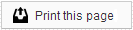OpenSRS is a powerful email management tool that we provide for our Members to manage their own email accounts. OpenSRS has an easy-to-use interface, is extremely reliable, and has both POP and IMAP functionality.
Managing your office Email with OpenSRS
Logging In
- Visit www.sesamewebmail.com
- Enter your full email address and password.
- Click "LOGIN"
Importing your contacts
Note that you will need to still have access to your previous email account to retrieve your contacts via a VCard file format, which is the industry standard.
- In your current email service, export and download your contacts in a VCard file format.
- Login to your Sesame Email account
- Click on Address Book
- Click on Import
- Browse to the VCard file you saved of contacts from your previous email and select it
- Click Import
- This can take a few minutes if you have many contacts, let it complete.
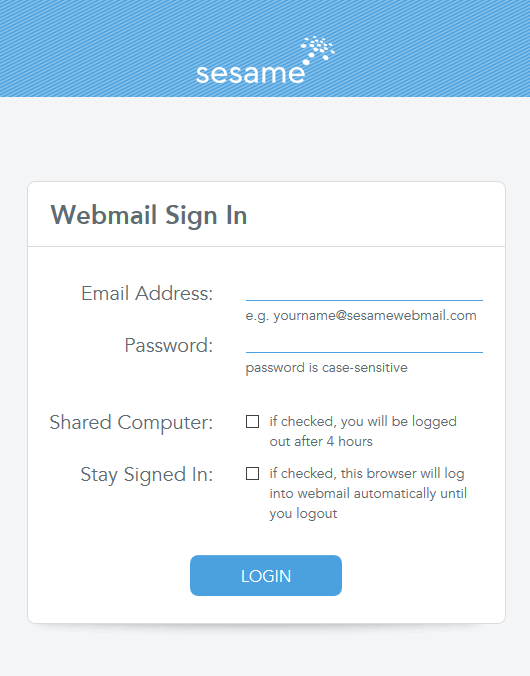
 Looking for more information? Check out these Related Pages!
Looking for more information? Check out these Related Pages!
Contact our Member Services team at 866-537-8272, Monday - Friday 6 AM to 4 PM Pacific Time.