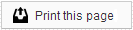- From the computer on which you wish to receive your email, open the Mail program
- From the Mail menu, select Add Account
- Select Other Mail Account... and click Continue
- Enter the following information for your account:
Name: Full name or practice name
Email Address: Your full email address
Password: The password to your email account

- Click Continue.
- Enter the following information:
Email Address: Your full email address
User Name: Your full email address
Password: The password to your email account
Account Type: IMAP
Incoming Mail Server: sesameemail.com
Outgoing Mail Server: sesamemeail.com

- Click Sign In and wait for the server to be contacted; please note that this may take several minutes!
- Click Done
 Looking for more information? Check out these Related Pages!
Looking for more information? Check out these Related Pages!
Contact our Member Services team at 866-537-8272, Monday - Friday 6 AM to 4 PM Pacific Time.