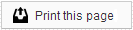SesameShare is a responsive web-based tool that works in conjunction with your Sesame Social service. With this tool, you can take and post photos and videos to your practice’s social network(s), share links, fill out blog questionnaires, or search through Sesame's library of media content to create your own posts. Once access is granted, you can visit SesameShare by visiting http://www.sesameshare.com.
Accessing SesameShare
Your Social Media Specialist will set up your account and grant you access to SesameShare. Once your account has been created, you will receive an email notification. That email will contain a link which will take you to an Update Password page. To activate your account, you can either create a password or connect with your personal Facebook account.

Your Facebook account will only be used for the purposes of logging in to SesameShare. Content submitted through SesameShare will be posted to your practice's Facebook page.
SesameShare Dashboard
The home page, or Dashboard, provides instant access to all of SesameShare's features. You can view contact information for your Specialist, and check in on their progress using the "Open/Completed Tasks" and "Recent Posts" links. From your Dashboard you can also start one of four types of activities:
- Upload Photo/Video content
- Share Link
- Share blog content
- Find content

Open/Completed Tasks
This is a visual overview of recent tasks which your Social Media Specialist has completed. Here you will also find tasks which are assigned to you to complete, such as providing us with holiday-specific or event-specific content.
Recent Posts
This section will show you recent activity on your linked social networks.
My Specialist
Contact information for your Social Media Specialist, should you need to reach out to him or her directly.
SesameShare Menu
You can access any of the four main SesameShare activities from the Dashboard, or from the Menu button, located in the upper, right corner of the page.

Account Management
From your Menu, you can also access your Account Management page. Clicking on “My Account” will bring you to an account overview page where you can:
- Change your password
- Update account details, such as name and email address
- Connect or disconnect the personal Facebook account used for logging in

 Looking for more information? Check out these Related Pages!
Looking for more information? Check out these Related Pages!
Our Search Team is available Monday through Friday, from 8:00 AM until 4:00 PM Pacific. You can reach the Social team at 866.856.2050 ext. 1 and the SEO team at 866.856.2050 ext. 2 or send us an email at [email protected].