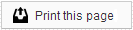The Website Survey page shows you an overview of results from your Website Survey. On this page you will find aggregated results of your survey questions, with responses for each question listed as a percentage of the total responses.
Patients can find the Website Survey by logging in to their Patient Pages and clicking on the “Your Feedback” link.
For example, the first question in your survey is “How convenient is it to find answers to your questions on this site, compared to calling our office?” The results for this question show that 43% of the patients that took the survey have indicated that it is “Less convenient”, while 57% say that it is “Much more convenient”.
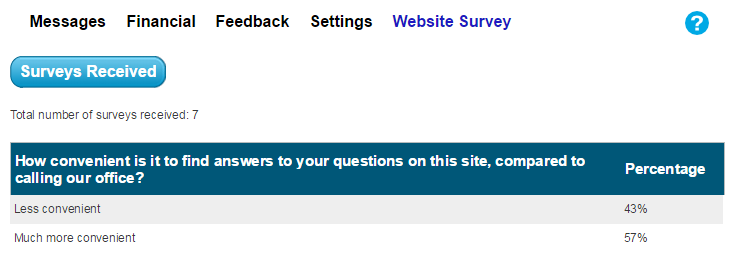
To see individual survey results, click on the Surveys Received button at the top of the page. This will open a new window with a list of all the surveys you have received. You can locate on this list the survey results you wish to view, and click on the patient’s name to load that survey.
To go back to the list of survey results, click on the Back button.
To exit the list of survey results, and go back to the Website Survey page, click on the exit icon on the right-hand side of the window.
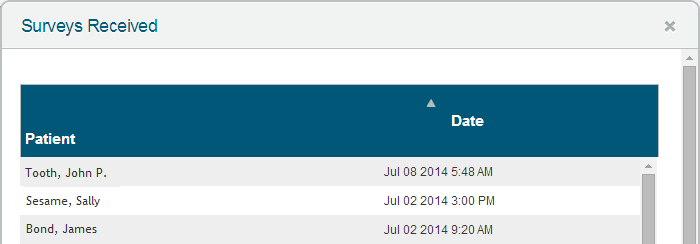
 Looking for more information? Check out these Related Pages!
Looking for more information? Check out these Related Pages!
Contact our Member Services team at 866-537-8272, Monday - Friday 6 AM to 4 PM Pacific Time.