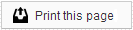Setting Up Online Bill Pay
Your Ortho or Dental Sesame account includes access to an online bill pay feature. This allows you to offer your patients an ability to pay their bills online anytime.
To take advantage of this feature, you will need to set up an account with our merchant services provider. We have negotiated the best rate in the industry for our members and there is no additional monthly fee for this service.
To get started, please have the following information ready:
- Owner Identification: (Name, SSN)
- Business Address and Tax Identification Number (TIN)
- Routing and account numbers for the merchant deposit bank account
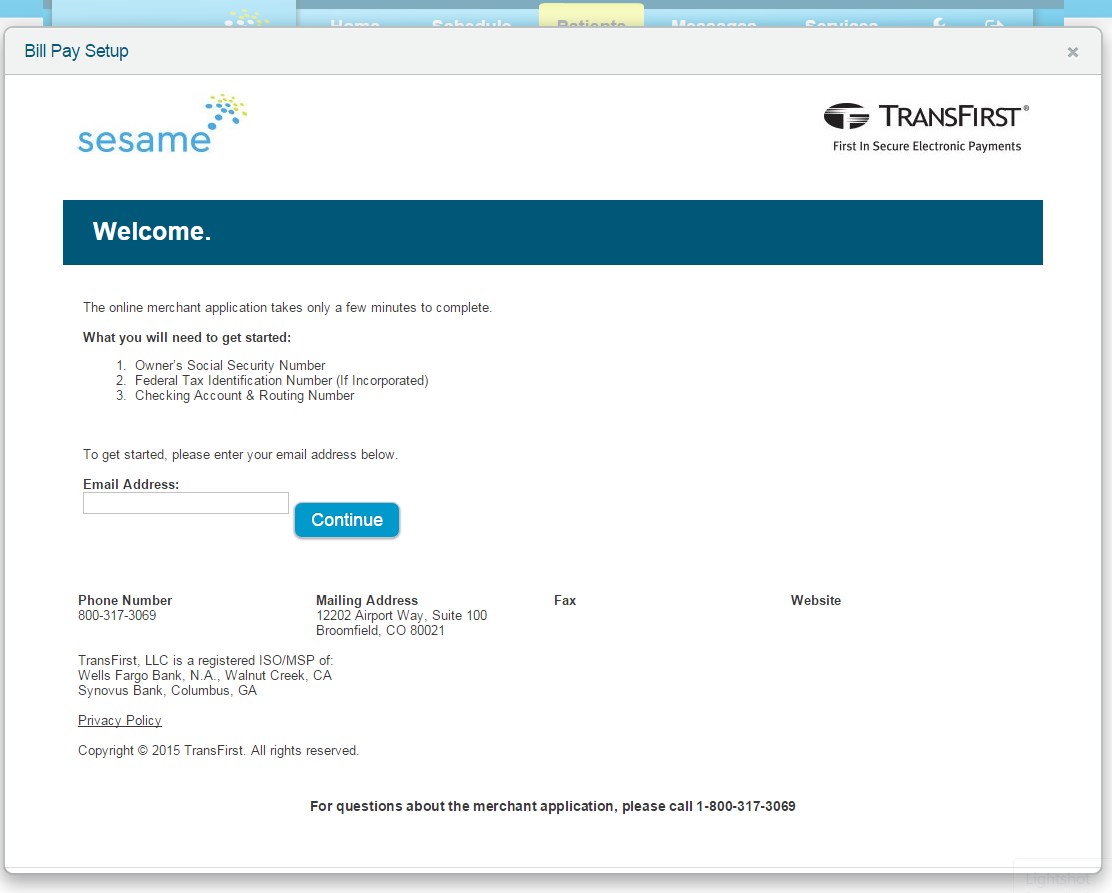
When you have completed the application, you will receive an email letting you know about next steps and an estimate on when your new merchant account will be ready. The merchant approval process usually takes about 2-3 business days. You will receive an additional email once your account has been set up and enabled.
During this waiting period, please do not attempt to start the application process again, as it may delay your existing application.
Checking for payments made online
Once your Online Bill Pay feature has been set up and enabled, you will see a list of payments your patients made online on the “Online Bill Pay” page under the “Patients” tab.

Select the range of dates for which you would like to see a sortable list of transactions and click the “Go” button. Click on the patient's name to see their information page. Hover over the information icon next to the transaction result to see transaction details.
Note: The list will show up as empty until your first patient payment is processed.
To manage your merchant account, recurring transactions and run additional reports, please visit the Merchant Portal by clicking the button at the bottom of the report page.
 Looking for more information? Check out these Related Pages!
Looking for more information? Check out these Related Pages!
Contact our Member Services team at 866-537-8272, Monday - Friday 6 AM to 4 PM Pacific Time.