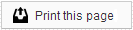Responsible Party Accounts
Understanding the relationship between responsible party and patient accounts is vital for managing your patient communications effectively. Every active patient and responsible party in your practice management system will have an account in our system - even in instances where the patient is his or her own responsible party. Knowing when to use the responsible party account, instead of the patient account, will help you to communicate with your patients better and make the most of our reminder system.
While every responsible party has an account in our system, these accounts are primarily used in cases where a parent is responsible for a minor. The parent may not be a patient, but he or she will have an responsible party account that has access to the patient account of the minor. A responsible party may be responsible for multiple patients accounts. In addition, if your practice management system allows, patient accounts may also have multiple responsible parties.
It is important when using Mimic Patient Pages, or when setting up a username and password for Patient Pages, that you do so for the responsible party account. This will ensure that the account has access to all of the information available.
If a patient or responsible party attempts to log in and discovers the account is disabled, it may be because the person is trying to access a minor’s account. The person will need login information for the related responsible party account.
Getting to the Responsible Party Account
- In your Member Dashboard, click on the Patients tab.
- Type the patient's name into Quick Search.
- Click the responsible party name in the grey Patient Quick Stats box on the right side.
This will take you to the responsible party account. Generally, the Patient Information page will change when you have accessed the responsible party account. However, in cases where you are dealing with a Self-Patient, it can be difficult to determine if you are on the patient or responsible party account page. Here are some tips.
- On responsible party accounts, the icon next to the name above Patient Information is blue and green, instead of just green.
- In the Patient Quick Stats box, it will say “Responsible for:” and list patient accounts, instead of “Responsible party:” with a list of responsible party accounts.
Once you are in the responsible party account, you can click the Mimic Patient Pages to see the Patient Pages yourself, or you can go to Patient Settings to set up a username and password for the responsible party.
Helping Patients Access Patient Pages
If for any reason a patient is having difficulty accessing the Patient Pages, this is an easy solution that will allow the person to log in quickly.
- In your Member Dashboard, click on the Patients tab.
- Type the patient’s name into Quick Search.
- Click the responsible party name in the grey Patient Quick Stats box on the right side.
- Click the Patient Settings tab.
- Click Manage, under Patient Pages Access.
- Click the Change Password box.
- If the Username field says “Not set,” type in a new username (do not use spaces). If the Username field already has a username, there is no need for it to be updated.
- Enter in a temporary password, such as temp123.
- Give the username and password to the patient, and they can log in with it right away.
Once a patient is logged into the account, he or she can go to the Account Settings tab to change the username and password, if preferred.
Members of our support team are available Monday through Friday, from 6:00 AM until 5:00 PM Pacific. You can reach us Toll Free at 888-416-8431.