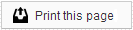Text Appointment Reminders
Reminder settings
From the top of the Appointments page, you can use the radio buttons to enable or disable this reminder. Please note that this setting simply turns the reminder on or off for everyone; it does not affect how your patients subscribe to Text reminders.
Below this you will see a check box that allows you to give your patients the ability to confirm their appointment directly from the text message. If this option is enabled, patients will be able to reply to the text with the letter C and confirm their appointment.
If a patient responds with anything other than the letter C, or the word STOP, the message is sent to your office in an email and does NOT appear as a confirmation in your Daily Schedule.
Message Body
The body of your Reminder Message is in the next box on the page. This will show you the message that your patients will receive from you. The placeholders here (the words and phrases in brackets) work just like the AutoFills in your Email and Voice reminders.
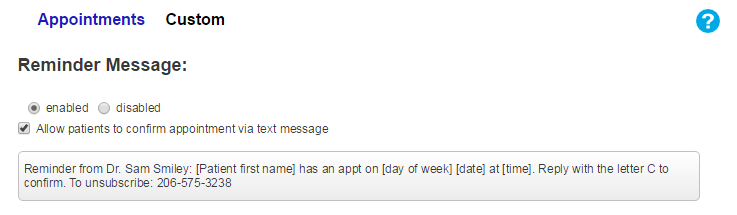
Unlike Email appointment reminders, you cannot edit the content of your message from this page. If you would like to change your Reminder Message, please contact our support team.
Delivery Schedule
The Delivery Schedule for your Text Appointment reminder is available directly from this page. From this section you can configure when your reminders are sent to patients. The Day of week refers to the day of the appointment, and reminders are sent relative to that day. Text reminders are sent during the day, at a time that corresponds to the appointment time - reminders scheduled for “1 day before” or greater will be sent the same time of day as the appointment; reminders scheduled for “1 hour before” will be sent one hour before the appointment time.
Using the example settings below, the first reminder for a Monday appointment at 1:00 PM would be sent Sunday at 1:00 PM. The second reminder would be sent at 12:00 PM on Monday.
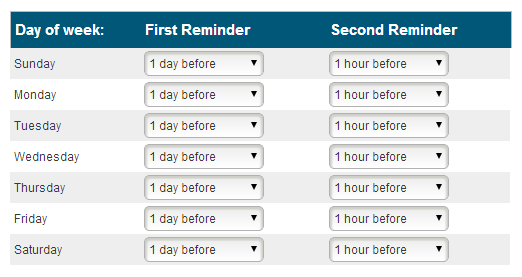
The final option on the page allows you to choose whether or not your patients will continue to receive Text reminders after they have confirmed their appointment.
When you are finished with your changes, be sure to click the Save button.
Members of our support team are available Monday through Friday, from 6:00 AM until 5:00 PM Pacific. You can reach us Toll Free at 888-416-8431.