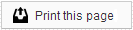Patient Page Emails
The Patient Pages page gives you access to all email messages related to patients’ access to their Patient Pages. These include Welcome and Account Verification emails, as well as emails for recovering login information.
Check out the Editing an Email Message page for more information about changing the content of your Email Reminders!
Patient Pages Messages
Welcome Email
This email is sent to your patients the first time an email address is added to their account in our system. It contains a link to their Patient Pages, along with the information they need to log in to their account. Please note that the Welcome Email is sent regardless of how long a patient has been active in your practice management software. Patients who have been with your practice for years may only recently have received a Welcome Email, if they only recently supplied you with their email address.
This email is how your practice introduces patients to their Patient Pages. It is important that you review the text of this email to ensure that it accurately represents your office.
Account Verification
When a patient first creates his or her username for the Patient Pages, this verification email will be sent to the email address we have on file for that account.
Forgot Username
This is the email sent when a patient clicks the “I don’t know my username” option from the Having trouble signing in? page of the Patient Pages.
Reset Password
This is the email sent when a patient clicks the “I don’t know my password” option from the Having trouble signing in? page of the Patient Pages. There is a link in the email that the patient can click to reset the Patient Pages account password.
Members of our support team are available Monday through Friday, from 6:00 AM until 5:00 PM Pacific. You can reach us Toll Free at 888-416-8431.