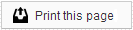Upload PC
The accuracy of your reminders relies on software that we use to pull patient information from your practice management system, and securely upload it to our servers. Our extractor software is installed on only one PC in your office, where it works in the background to gather the necessary information and upload it to us once a day. You can identify your upload PC by looking for the computer in your office that has a small traffic light icon in the Notification Area of your Windows desktop; this is area in the bottom, right corner, near the clock.

Traffic Light
When your upload PC is working correctly, you should see that the “light” in the traffic light is yellow. This means that the software is in stand-by mode. It will periodically check in with our servers to look for updates, but otherwise it will remain on stand-by until your scheduled upload time.
If your upload PC is actively extracting data from your practice management system and uploading it to us, the traffic light will change from yellow to green. Once your upload has completed, it will change back to yellow as the extractor goes back into stand-by mode.
| Yellow Light - Your Sesame PC is in stand-by mode. The service is running, and waiting for your scheduled upload time. | |
| Green Light - Your Sesame PC is actively extracting information and uploading it to Sesame. | |
| Red Light - The Sesame PC has stopped communicating with Sesame and requires attention before it can upload again. |
Extractor Errors and Upload Issues
As long as your traffic light is yellow or green, then you know your upload PC is functioning properly. However, if you notice that the traffic light is red, this means there is an issue with our extractor software. If the extractor has been unable to communicate with our server, the “light” will turn red to let you know that the service is no longer running.
If the light is red, and the icon is not flashing, you can often resolve this issue by restarting your upload PC.
If the traffic light icon is red and the icon is flashing, that means there was an error during your last upload attempt. If you see a flashing traffic light, or restarting your upload PC doesn’t cause the light to change from red to yellow, contact our support team for further assistance.
Specifications
The specifications below are the minimum technical requirements for your upload PC. We recommend using a computer that you can readily access, and that can be left running overnight.
| Processor | 1.2 GHz (or better) |
| Operating System | Windows Vista Pro (SP 1), Vista Ultimate (SP 1), Windows 7, Windows 8.x |
| Memory | 512MB RAM |
| Modem | Broadband Recommended |
| Ethernet / Network Card | 10/100 PCI NIC Network Card |
| Hard Drive | 10GB of free space (or more) |
| Keyboard | Required |
| Mouse | Required |
| Video Card | Required |
| Monitor | Required |
Members of our support team are available Monday through Friday, from 6:00 AM until 5:00 PM Pacific. You can reach us Toll Free at 888-416-8431.