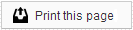The Greetings page allows you to keep in touch with your patients and engage them on a personal level with Birthday and Holiday greetings.
Check out the Editing an Email Message page for more information about changing the content of your Email Reminders!
Greetings messages
Birthday
When enabled, Birthday reminders will automatically send to your active patients on their birthday. Patient birthday information comes from your practice management system, so if a patient receives a Birthday greeting on the wrong day, check your practice management system to make sure the account information is correct.
To choose a new card, click on the existing card selected at the bottom of the page. In the pop up window, select from one of our card options and Save. We recommend updating the card once a year to ensure that patients receive a new card at each birthday.
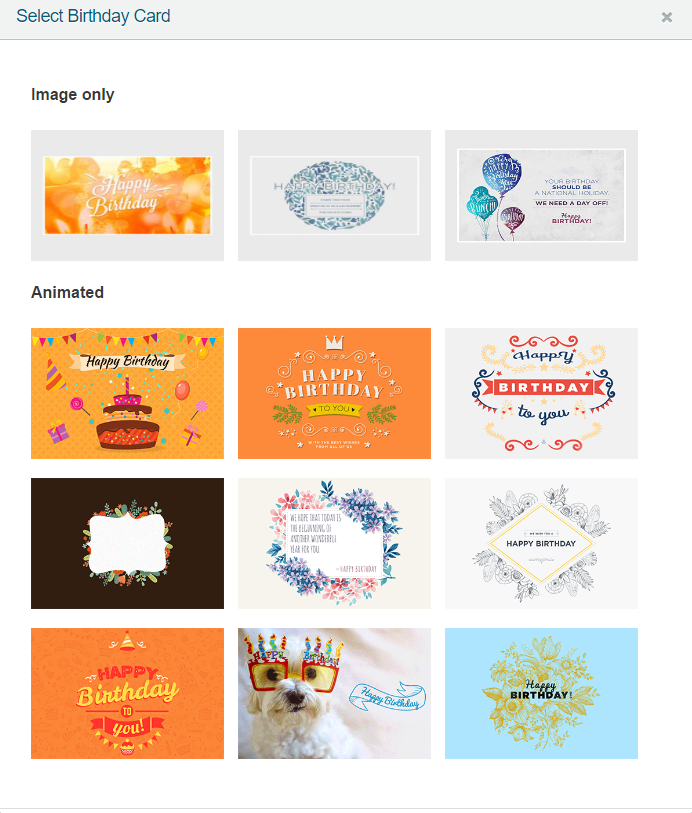
Holiday
Holiday greetings can be enabled individually, to allow you to choose which greetings you would like to send. If you would like to enable a holiday card for the year, follow the below instructions at least 1 full day prior to the date you would like to it send on:
- Using the drop-down menu at the top of the page, select the greeting you wish to edit
- Click Enabled
- Set the date you would like the card to send on
- Choose the group(s) to receive the greeting
- Add any Optional Text you would like included below the card
- Click on the card to update for the year
- Save
Once a holiday card has sent, it will automatically be disabled for the next year, you will need to re-enable each year that you would like to send it. Please note that holidays that fall on different days each year are not automatically updated reflect this, you will need to update the send date annually.
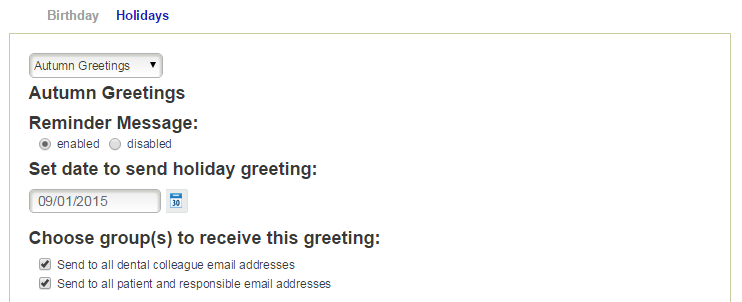
 Looking for more information? Check out these Related Pages!
Looking for more information? Check out these Related Pages!
Contact our Member Services team at 866-537-8272, Monday - Friday 6 AM to 4 PM Pacific Time.